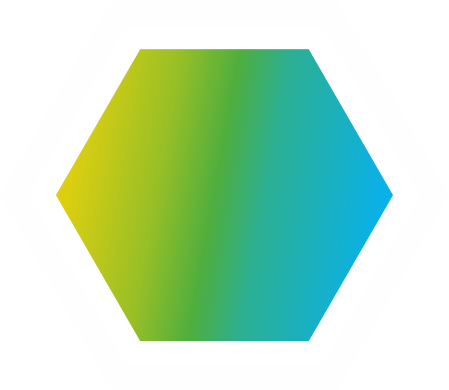Официальная страница
Исходники на GitHub
GUI интерфейсы для Syncthing:
- Syncthing-GTK (Cross-platform)
- QSyncthingTray (Cross-platform)
- syncthingtray (Cross-platform)
- SyncTrayzor (Windows) + .NET 4.5.2
Командная строка:
|
1 2 3 4 5 6 |
syncthing [-audit] [-auditfile=<file|-|-->] [-browser-only] [device-id] [-generate=<dir>] [-gui-address=<address>] [-gui-apikey=<key>] [-home=<dir>] [-logfile=<filename>] [-logflags=<flags>] [-no-browser] [-no-console] [-no-restart] [-paths] [-paused] [-reset-database] [-reset-deltas] [-unpaused] [-upgrade] [-upgrade-check] [-upgrade-to=<url>] [-verbose] [-version] |
Описание параметров
-audit
Write events to timestamped file audit-YYYYMMDD-HHMMSS.log.
-auditfile=<file|-|—>
Use specified file or stream («-» for stdout, «—» for stderr) for audit events, rather than the timestamped default file name.
-browser-only
Open the web UI in a browser for an already running Syncthing instance.
-device-id
Print device ID to command line.
-generate=<dir>
Generate key and config in specified dir, then exit.
-gui-address=<address>
Override GUI listen address. Set this to an address (0.0.0.0:8384) or file path (/var/run/st.sock, for UNIX sockets).
-home=<dir>
Set configuration directory. The default configuration directory is $HOME/.config/syncthing (Unix-like), $HOME/Library/Application Support/Syncthing (Mac) and %LOCALAPPDATA%\Syncthing (Windows).
-logfile=<filename>
Set destination filename for logging (use «-» for stdout, which is the default option).
-logflags=<flags>
Select information in log line prefix. The -logflags value is a sum of the following:
1: Date
2: Time
4: Microsecond time
8: Long filename
16: Short filename
To prefix each log line with date and time, set -logflags=3 (1 + 2 from above). The value 0 is used to disable all of the above. The default is to show time only (2).
-no-browser
Do not start a browser.
-no-console
Hide the console window. (On Windows only)
-no-restart
Disable the Syncthing monitor process which handles restarts for some configuration changes, upgrades, crashes and also log file writing (stdout is still written).
-paths
Print the paths used for configuration, keys, database, GUI overrides, default sync folder and the log file.
-paused
Start with all devices and folders paused.
-reset-database
Reset the database, forcing a full rescan and resync. Create .stfolder folders in each sync folder if they do not already exist. Caution: Ensure that all sync folders which are mountpoints are already mounted. Inconsistent versions may result if the mountpoint is later mounted and contains older versions.
-reset-deltas
Reset delta index IDs, forcing a full index exchange.
-unpaused
Start with all devices and folders unpaused.
-upgrade
Perform upgrade.
-upgrade-check
Check for available upgrade.
-upgrade-to=<url>
Force upgrade directly from specified URL.
-verbose
Print verbose log output.
-version
Show version.
Стандартные пути:
|
1 2 |
C:\Users\ВашаУчетнаяЗапись\AppData\Local\Syncthing cd %LocalAppData%\Syncthing |
Старые версии:
Последняя работающая версия на Windows XP или Server 2008 (без R2): 1.2.2
Что бы не было автообновлений на свежую версию в файле настроек убрать адрес:
|
1 |
<releasesURL></releasesURL> |